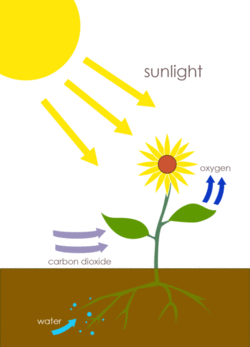Help:Guide for uploading and adding images
- From a letter that i wrote to Martin (JE).
There are several ways of doing this. There are now extensions in ERW that enable us to directly use all the files of Wikimedia Commons. You can search for photos in http://commons.wikimedia.org/wiki/Main_Page, or you can browse through any of the Wikipedia versions (in different languages) and click on the pictures to see if they are Wikimedia Commons files. Some Wikipedia files are not in Wikimedia Commons but can still be used, in case they are in the public domain or are Creative Commons files.
You can also use other photos from the Internet, when they are free of copyrights (public domain or Creative Commons files.) Of course you can also upload your own photos.
Uploading photos (your own, or public domain and Creative Commons photos)
- Click on the 'Upload' file link in the left column of any ERW page
- Upload the file. When you got the file from somewhere on the internet you have to first download the photo to your computer.
- If there's no special reason to have the photos in large size, you better first resize them to 800 x 600 pixels.
- Add a fitting description to the photo
- When the photo shows up, click 'Edit' and add the 'Licensing' section.
- See http://eagle-rock.org/index.php/File:070513_Acacia.JPG to see how i license my photos. You are free to do it in a different way for your own photos, but i would add some kind of licensing section.
- See http://eagle-rock.org/index.php/File:800px-Saint_johns_wart_flowers.jpg to see how i licensed photos that i used from the internet. Also here are several ways of doing it.
Adding photos to pages
- Copy the title of the photo page (Wikimedia Commons or photos uploaded to ERW)
- Add this photo somewhere in the text using this code: (this is an example of a photo that i used - click 'edit' to see the code).
- Or add the photo to a gallery section of photos.
Here are still some links to useful help pages on ERW
- http://eagle-rock.org/index.php/Help:Main_codes (Main codes for editing pages)
- http://eagle-rock.org/index.php/Help:Using_Images_from_Commons (using images from Wikimedia Commons)
- http://eagle-rock.org/index.php/Category:Help (all help pages)
Please only use good quality photos as we try to improve the quality of the site with nice images.